Once that “Confirm Your Order” button is pressed, the waiting game begins. You are constantly checking the tracking information. You are “stalking” your postal worker once the package has been shipped. The excitement is often overwhelming because your new planner is on its way. Once that package is in your hands, the unboxing process begins. You admire the cover and the pages. The planner becomes the star of the show on your social media feed.
But now what? You’re not really sure what to use it for. Here are some things you might want to consider when trying to set up your new planner. Or if you know what you want to use your planner for, here are also some ideas for how to organize your planner so that you can use it as efficiently as possible.
Designate A Purpose
Not sure what you want to use your new planner for? Consider broad arenas in your life. Such areas can include Academics, Health and Fitness, and Household. If you are a student, you might want to track your classes, assignments and important school-related dates. Maybe you are trying to lead a healthier lifestyle. You might want to dedicate a planner to recording your meals, workouts and your overall progress. If you are a mom, you can dedicate the planner to keeping track of your kids’ activities and homework, and/or appointments. If you manage a business, you might consider dedicating a planner for it.
Whatever you decide, designate a specific use for your planner. This will help you to compartmentalize the tasks related to that arena in one place. It will also prevent you from tracking various different things in one planner, which might leave you overwhelmed.
The Monthly Layout

A majority of planners come with monthly calendars spread across two pages. Often these pages are ignored or not used efficiently. Consider the monthly calendar your best friend. It is more productive to start at the macro level and work your way down. Think of it this way. Having an overview of your month will help you to organize your weeks, which in turn will help structure your days.
For academia, you can keep track of exam dates, due date for assignments, and holidays. This way, your weeks will be better organized. If you have an exam the second week of December, you know that during the first week, you will have to schedule your study sessions.
If you are using your planner for health and fitness, you can use the calendar, to schedule weigh-ins and dates for measurements. You can schedule specific workout programs for specific days and weeks, preventing your workouts from becoming predicable. You can schedule “Treat Days,” so that you can look forward a break and/or a reward.
If your planner is designated for Household use, you might want to track important dates relating to your kids, like due dates for projects or test dates. You can track due dates for bills and birthdays.
If you are using it for your business, you can keep track of important dates like scheduled sales, shipment dates or meetings.
Using the calendar to keep track of important dates will help you to plan better when you are working on your weekly or daily layouts.
The Weekly Layout
A blank weekly spread can seem overwhelming. You’re not sure how to label each of the boxes or split up the days. Before you permanently mark the pages, use page flags or stickies to help you out. Try splitting the day into morning/afternoon/night or home/school/personal with your stickies. Then visualize your day organized in that manner. Does it work for you? If it doesn’t, change the labels.
If you are a student and you are using the Limelife Planners Layout C (or any other planner that has more than three categorical boxes per day), consider designating each box for a specific class. You can divide up your readings and assignments for that class throughout the week and that way, you are not cramming the night before.
For Health and Fitness trackers, consider tracking your health and fitness separately. You can further split fitness into workout specific categories. You can designate one box for tracking your meals and another for any supplements you are taking.
This is an example of how I decided to organize my planner that I designated for tracking Health and Fitness.
If you are using your planner for Household management, the top row can be a list of To-Dos with each subsequent row dedicated to each of your kids. If you are using your planner for business purposes, consider categories like “shipments,” “orders,” “website,” and “social media.”
Whatever you decide, make sure the categories work for you. Make use of those page flags and stickies that you’re hoarding. Plan in pencil first before going in with your favorite pens.
Planners are meant to be used. Don’t forget about them and let them collect dust on your beautiful shelves and/or bookcases. Remember how hurt those toys were in Toy Story when Andy forgot about them? Don’t make your planners sad by neglecting them.
This blog post was written by Sadia Chowdhury for the Limelife Planners Media & Creative Team. For more information about Sadia visit her on Instagram @sadias_ruminations. Please share and repost this blog entry with your friends! All we ask is that you give credit to Limelife Planners and the post author.





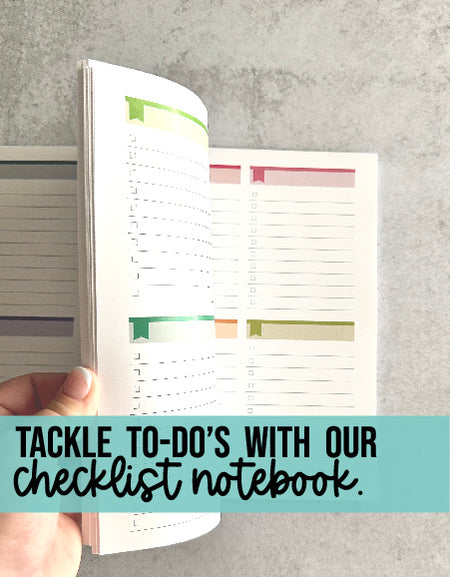

Comments