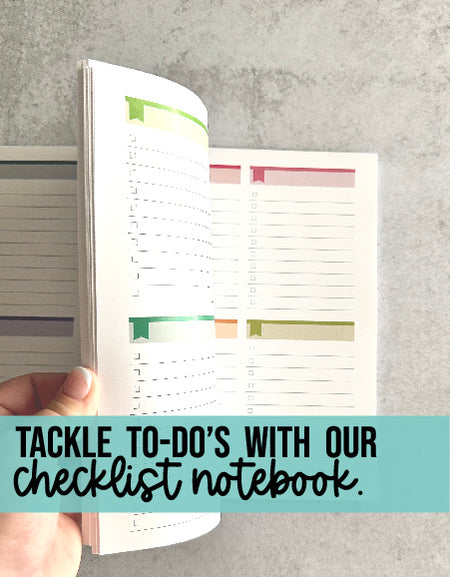Greetings, Limelifers! I'm on my second Limelife Planner and every time I shop, be it for a planner or a notebook, I'm tempted by all of the gorgeous interchangeable cover designs in the shop. There are five new ones since Friday and with the birthday sale that ends TODAY, you can get three free covers when you spend $55 with the code IC3FORFREE. Exciting!
So, what to do with your covers when they aren't on your planner? I wanted to share a simple storage solution. I have a spare coil that I snap them on so they all stay together. Limelife Planners sells extra coils in the Planner Add-Ons section of their shop.
Each coil bound planner and notebook comes with a permanent cover, so the interchangeable ones just snap on over it. I've taken a close up picture to show you the difference, because a lot of people have asked.
The permanent cover design goes all the way to the edge, while the interchangeable covers stop before the edge, so that the lamination lasts over many snaps. Because of this, when an interchangeable cover is on, you can see a little bit of the edge underneath, but it doesn't bother me. If you'd like to turn your permanent cover into an interchangeable one, just snip the edges and pop it off. Remember, Limelife is great about making custom changes, so you can get any cover design on any spiral bound order - just leave a note at checkout. As you can see, I've personalized some of the quotations on mine.
What designs do you have? Leave me a comment and let me know your favorites!

This guest blog post was written by Amanda Cahill, mom, friend, and Limelife Planners blog contributor. Please share and repost this blog entry with your friends! All we ask is that you give credit to Limelife Planners and the post author.