I am loving my new Limelife Planner in Layout C for organizing my days. As a mom that also runs a business, I’m so happy that I added on the Social Media Add-On Pages pack! Running a business means keeping track of lots of social media accounts and this add-on is perfect for that.
I find that I’m flipping through it constantly, so I thought I would add some tabs to save some time. Every second counts you know!
SOCIAL MEDIA ADD ON The Social Media Add-On has four sections in addition to the goals pages. I flip between the Instagram and Facebook planners constantly to check dates and mark things as posted.
The Social Media Add-On has four sections in addition to the goals pages. I flip between the Instagram and Facebook planners constantly to check dates and mark things as posted.

 I like to have easy access to the tracker page for the month because I like to add notes when something happens that might affect my stats.
I like to have easy access to the tracker page for the month because I like to add notes when something happens that might affect my stats. 
I didn’t want to add a bunch of bookmarks to add bulk. I also tried paper clips but they kept slipping off. So I got the idea to add some tabs. However, I wanted them to be removable since I would be using a new page each month. I tried stickers, but they were too permanent and didn’t remove cleanly from the page. (You can see my first try at adding sticker tabs in the photos above.)
HOW TO ADD TEMPORARY TABS
Then I remembered something we all probably have an ample supply of. Sticky notes! I have some long and skinny sticky notes that are full sticky on the back. Mine are made by Post-It, but I have seen Target Brand as well. They’re perfect size for folding “hot dog style” over the edge of the page. One snip down the center makes them the right width, and then I can get two tabs from one note. 
So simple and now I can move them to the next page when it’s time for a new month.
What about you? What is your favorite way to access a page quickly? Tabs, bookmarks, clips? Tell me!

This post was written by Kristan Kremer for the Limelife Planners Media & Creative Team. For more information about Kristan visit her on Instagram @pinkrosecompany. Please share and repost this blog entry with your friends! All we ask is that you give credit to Limelife Planners and the post author

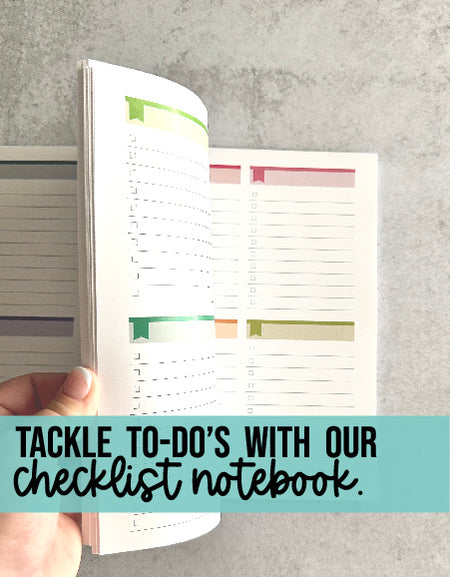

Comments