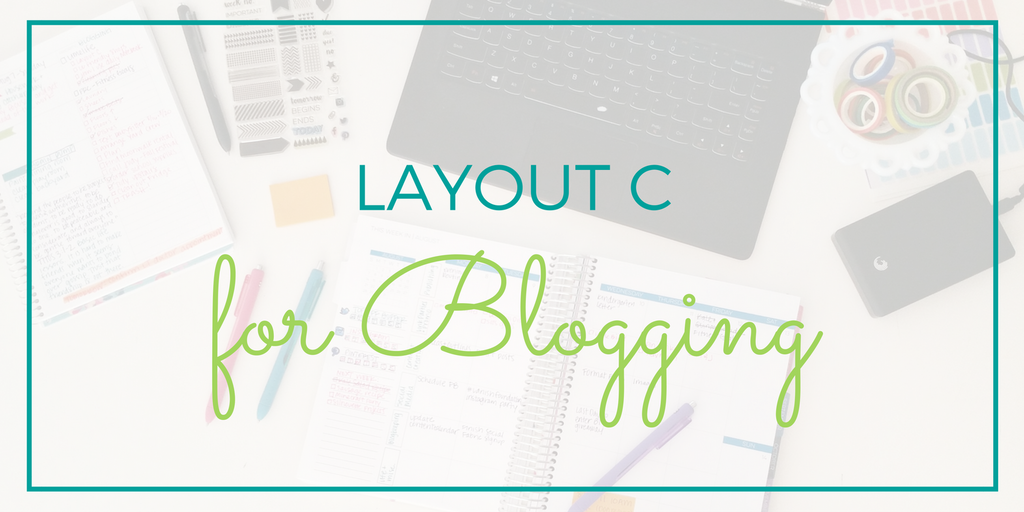
A little while ago, I showed you how I use my Limelife Layout C to organize my schedule. If you missed it, you can check it out here. Since I wrote that post, I’ve discovered that Layout C is absolutely perfect for organizing all the tasks that go into blogging. I have been trying to take my blogging game to the next level, so it’s nice to be able to see my blogging week at a glance. There is a lot more that goes into to blogging than one might think, so staying organized is crucial to make sure nothing gets overlooked. Here’s a look at how I am currently using my Layout C for blogging.
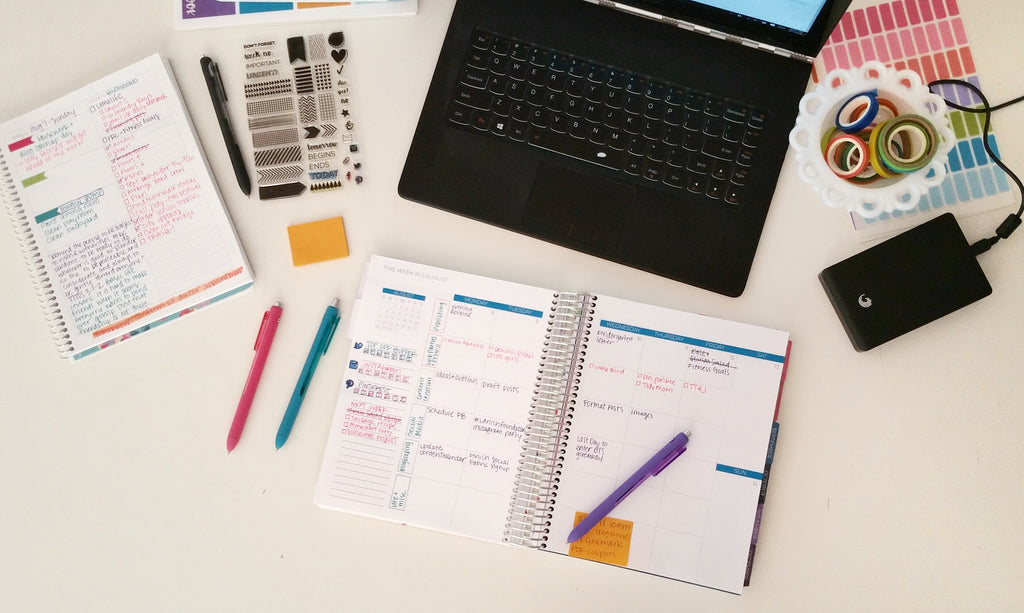
Sidebar Area
In my sidebar, I like to keep track of daily habits. It takes less space here to make a little weekly checklist for things I want to do every day. Mostly these tasks are social media related. Limelife Sticker Stamps include the cutest little social media icons that are perfect for adding a little flair to this area.
I also like to have an idea of what is coming up in future weeks because I am usually working on those posts in advance. This saves me from having to flip back and forth. Staying organized and efficient helps me get ahead on my blogging, which helps it stay fun instead of stressful.

Categories
Next, I have my six categories. I just hand write them in now, but once I get my Silhouette figured out, I want to make some label stickers to add some personality and save time. Here’s a breakdown of how I’m labeling my categories:
- What’s publishing (blog posts or YouTube videos)
- Networking (link parties, promo days, events, etc)
- Content Creation (outlines, writing, photos)
- Social Media (scheduling reminders, comments)
- Blogkeeping (behind the scenes blog tasks)
- Life + Misc (plans for the day so I have an idea how much time I can work)
Batching
I like how my Layout C lets me batch my tasks. I have found that working on similar tasks all at once helps me be the most productive. As a busy stay at home mom with a couple of businesses to run and a couple of blogs to write for, productivity and efficiency are key to making sure I get the things done I want and need to get done. Each day I spend a certain amount of time working on each category. And for content creation, each day is dedicated to a certain subcategory. For example: When it’s time to work on content, I know exactly what to get started on depending on what day of the week it is. Here’s my breakdown:
- Mondays - Brainstorming ideas and writing outlines
- Tuesdays - Draft posts from the previous day’s outlines
- Wednesdays - Format posts from the previous day’s drafts
- Thursdays - Take and edit photos and make images for social media
- Fridays - Miscellaneous and catch up
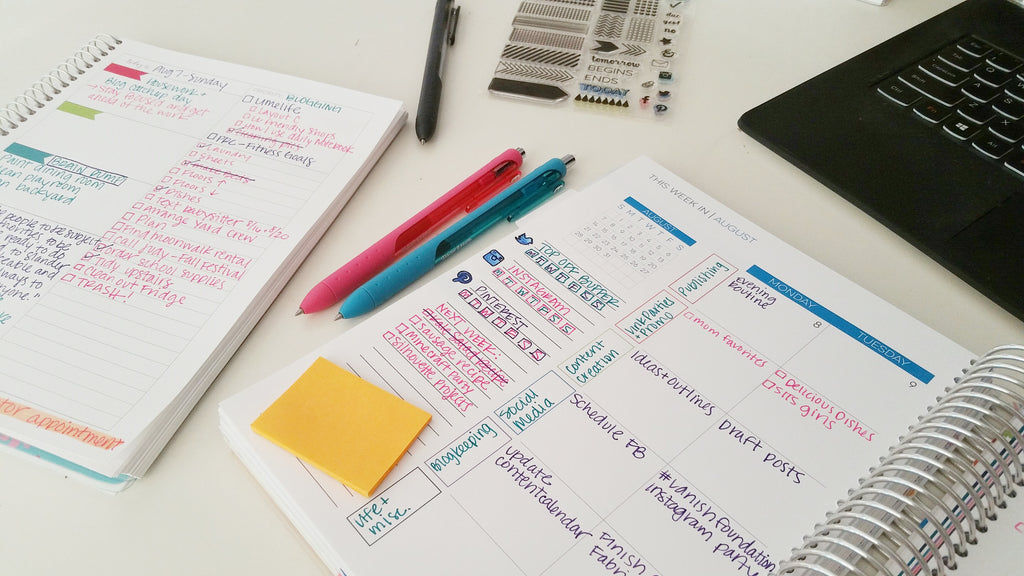
I also use my Daily Specialty Notebook (Layout 2) to help me plan my day a little deeper (I include personal and household stuff here too - stay tuned for a post with an in depth look!). So there you have a little sneak peek behind the scenes of how I organize blogging with my Layout C. Do you have a separate planner for your blog, work, or business? Which layout do you love to use for it?

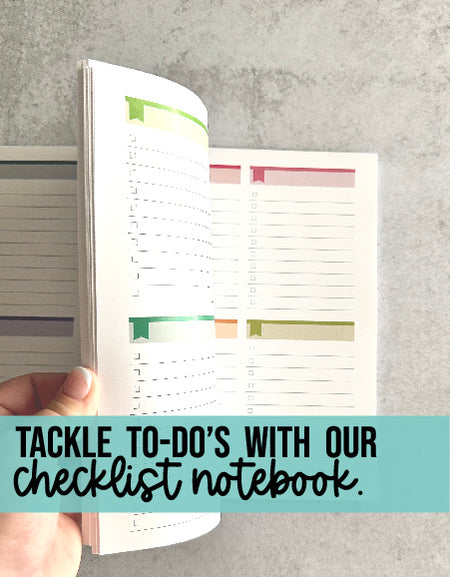

I plan on using a Hobonichi for my daily planner in 2017. I have a Personal Planner I am going to use to keep track of some big projects I want to tackle throughout the year. Since it will ‘stay at home’ I thought two planners would be better than one!