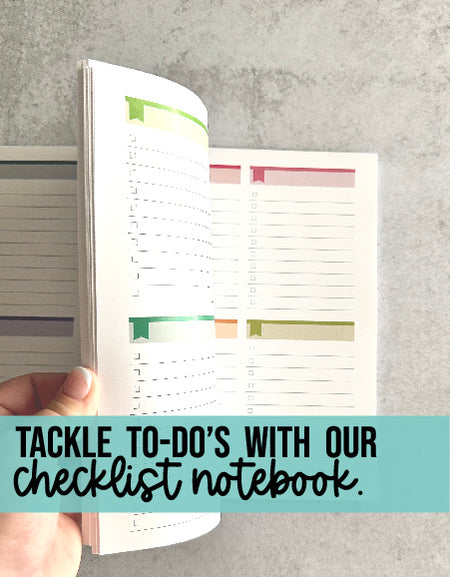In the spirit of Limelife’s upcoming launch – July 1st is just around the corner!! – we’re happy to announce that we’re hosting a Twitter Party Chat! #soexcited #lovemylimelife #hashtagsareawesomeright?

Limelife Media & Creative Team Member Kristan made the cutest announcement graphics for the chat, which you can check out just above. :) We’re hoping to get some Twitter Chat veterans, as well as some planner-loving newbies involved!
For those planner friends who have never participated in a Twitter Party/Twitter Chat, I’ve put together a ‘quick-start’ guide to get you rolling! The teacher in me is very, very happy with this, I have to admit. ;) So sit down, take out your pencils and notebooks kids, because it’s time for a quick intro to Twitter Party 101!
What is a Twitter Party / Twitter Chat?
- A Twitter party is a live chat - using (surprise!) Twitter – about a topic!
- A moderator develops a set of questions for the chat, usually 5-10 depending on time, and they assign a hashtag to the chat. Our hashtag for our party will be #lovemylimelife! The hashtag always connects to the topic of the party/chat.
Why participate in one?
- Twitter Chats are very easy ways to connect to like-minded people across the world! Social media is a beautiful thing.
- You can increase your followers, and find other awesome people to follow!
- Often, you learn lots of new things about people, brands – you name it! It’s incredible the things you can learn from people who participate in Twitter Parties.
- You can share images, too! ~ CRUCIAL for a planner-based Twitter Party, I think ;)
How do I participate? – This is the important one!
- Be at your computer, or your phone, at the time and date listed on the graphic above! That’s the easy step! :)
- Keep an eye out for the hashtag the chat is using – again, ours will be #lovemylimelife. You can search for this hashtag in the Twitter search bar, and keep refreshing – OR use something like TweetDeck, which I’ll explain in a bit!
- Wait for questions! During the party, the host(s) will ask questions about the topics.
Questions will be formatted like this:
~ Q1: What’s your favorite Limelife weekly layout? #lovemylimelife
Participants in the chat will answer like this:
~ A1: Layout C! #lovemylimelife
It’s CRUCIAL that you include the hashtag in every answer!
That’s how everyone will see your responses!
Any other tips for a fun time?
- Get comfy, get a drink, settle in and get ready to go!
- Introduce yourself when the moderator(s) ask for a check in!
- Search the chat hashtag & refresh your search every minute! It can be tricky keeping up.
- OR: TweetDeck is a free Twitter platform you can use to keep track of your chat hashtag. You can make a column JUST for your hashtag, and it will automatically update as questions are posted! (But, refreshing the search works, too.)
Hope to see you at our Twitter Party on June 30th! Check out the invitation at the top for local times! Be sure to follow Limelife Planners on Twitter @LimelifePlans, and hosts @katiedidpro, @kristankremer, and me, @steviedplans.

This blog post was written by Keri Thivierge for the Limelife Planners Media & Creative Team. For more information about Keri visit her on Instagram @steviedplans. Please share and repost this blog entry with your friends! All we ask is that you give credit to Limelife Planners and the post author.