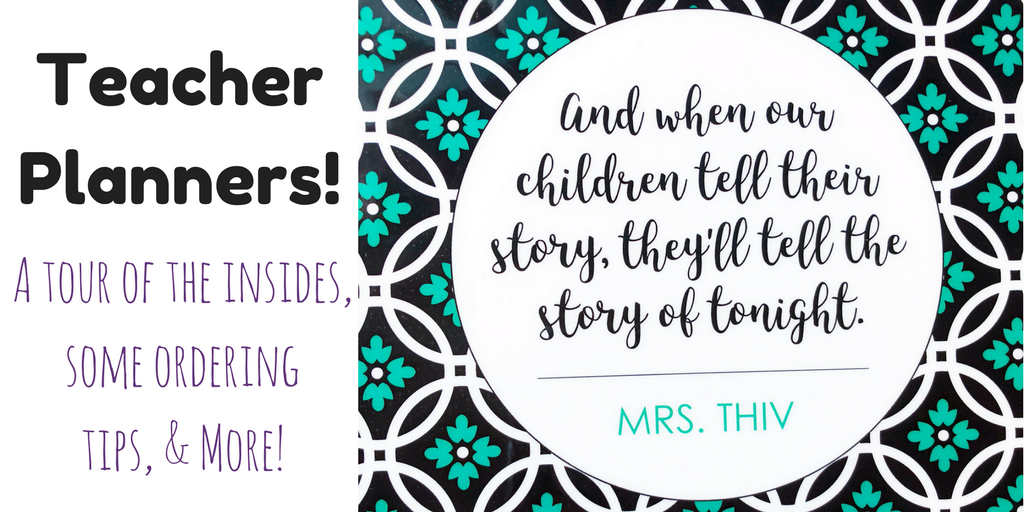

( Quote by Lin Manuel Miranda <3 )
I know, I know.. the school year isn’t even over, and I’m already talking teacher planner. BUT: you need time to meet it, fall in love with it, and make it yours! The Limelife team recently updated their teacher planner, so why not take a little walk through it with me? I’ll give you some tips and tricks along the way, and suggestions for ordering yours when we get to the end. (Though if you prefer a video flip-through, go check out my Live Video flip on the Official Limelife Facebook Page! <3)
I chose this cover for my planner, but you can pick out any of the covers offered when you order – check them out here! As with any other planners, you can request simple changes: different fonts, different colors, quotes you do or don’t want. As long as it’s a simple change, they’ll be happy to do it for you – anything else might require an email and some conversation about custom work. When in doubt, reach out to customer service!
The first couple of pages are basic teacher pages – Your daily schedule, log-ins and passwords, and teacher expenses. That last one is key for keeping track of what you buy for your classroom: get that tax credit, people!
Two pages after the expenses tracker – front and back – have lined boxes; one for each month. How you use this space is totally personal preference: some teachers use it to keep track of class birthdays, others meetings. I use it for curriculum planning – I give myself brief notes of what I need/want to accomplish in each month. (I also have ~90 kids: I’m not tracking birthdays ;) )
After the months-at-a-glance, you have your tabbed months: each month gets its own color tab, which coordinates with the colors on your monthly view: Light blue September tab, light blue September colors. Each month has the monthly spread at the beginning, and then your weeks afterwards in whatever layout you chose. Although I’m a secondary teacher – 6th grade ELA – I chose a layout that lends itself, 9 times out of 10, more towards the Elementary model.
I have four English preps – and an extra every other day – and my four classes are rarely ever in the same place at the end of the day. I get them for 55 minutes a day, and I was finding I needed a planner JUST to keep track of what I did with each group, each day. My 2018-2019 layout will do that, as well as quickly track the topics we covered so I can look back the following year for what I did each week, and how long certain activities took. My A5 Layout D will be my ‘every day carry’ for school (My 8.5x11 will stay at school on my desk), and will be a more-lengthy planner for lessons, etc.
Don’t forget – you can try out all the available 8.5x11 layouts on the Limelife page! Print samples and experiment before you decide to order. (Click here to try them!)
The last two sections of MY teacher planner are my gradebook add-on sections – and my notes. This is where you have flexibility in ordering your planner! After your monthly/weekly spreads, you can choose three of the following (note: some of these are for homeschoolers!):
- Gradebook pages (10 spreads)
- Attendance Logs (3 double-sided pages)
- Reading logs (3 double-sided pages)
- Chose chart (6 double-sided pages)
- Educational resources (6 double-sided pages)
- Contacts (6 double-sided pages)
I chose to have all gradebook spreads, as I have four sections of kids, and need space for all four classes, for all four quarters, plus a homeroom checklist! You can have any combination your little heart desires.
Special shout-out to Leslie & Becky, too, for offering the gradebook spreads in different sizes ~ The photo above shows the 8.5x11 AND the cahier travelers insert gradebook option. I asked for it to be hole-punched for my A5, but you don’t have to have that.
The end of the teacher planner will always be note pages, but you have options here, too. I like dot grids, which are good for mind mapping and brain-dumps, so I requested that all of my note pages – the ones that come with the planner and the add-on I also purchased - be turned into dot grid pages. Limelife offers you SO MUCH customization!
Gone through all of this, tested layouts, and decided that 8.5x11 isn’t for you? The teacher-planner add-ons are available in 7x9 size, too! If you can live without the pages at the beginning, and like one of the 7x9 layouts (which you can print from the link above or below!), you can get teacher add-ons for the end!
So: what will your planner look like for next school year? Let me know in the comments! xo
LINKS
Save $10 on your next Limelife Purchase: http://rwrd.io/156n6h3
Cover Designs -- https://www.limelifeplanners.com/collections/cover_design_gallery
Try all the 8.5x11 layouts! -- https://www.limelifeplanners.com/pages/weeklylayouts










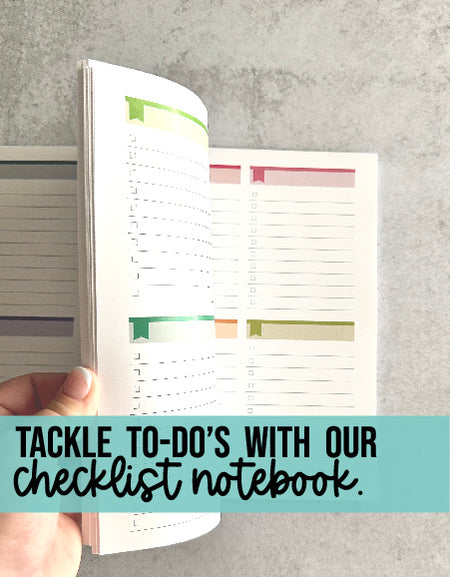

Comments